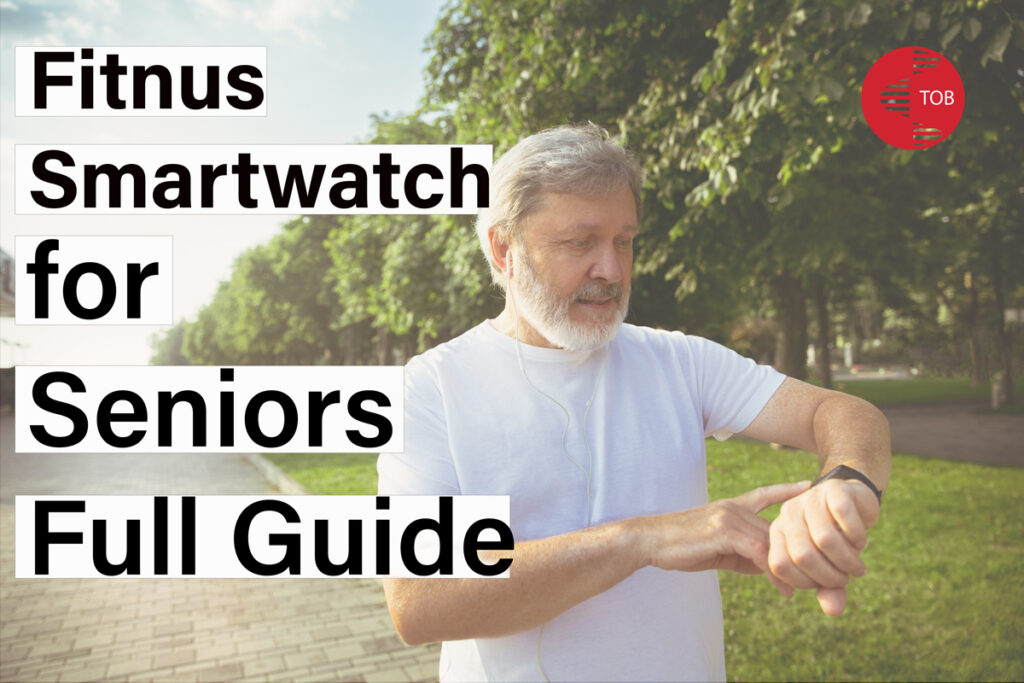As a student delving into the exciting world of photography and editing, you must have a powerful photography laptop. Select a laptop with a powerful CPU to run the best photo editing software, such as Adobe Photoshop. Moreover, a fast SSD will improve the editing performance of your laptop manifolds. A high resolution beyond 1080p, a powerful processor, at least 16GB of RAM, and a high-quality graphics chip are core laptop features for photography and editing.
List of Best Portable Laptops for Photo Editing
Photo editing requires a high-speed laptop with a powerful processor and at least 16GB RAM. There are many laptops for photography and editing in the market. We have prepared a list of the top 6 photography laptops. All these are the best portable laptops for photo editing and have exceptional specs and features. Let’s discuss the best laptops for students individually.
1. MacBook Pro 16-inch M3
The MacBook Pro 16-inch M3 is a compact yet powerful laptop featuring Apple’s M3 chip for efficient performance. With a brilliant 16-inch Retina display, this portable device is perfect for professionals and enthusiasts seeking top-notch photography and editing , speed and visuals. Its sleek design, Touch ID, and immersive audio make it a reliable and stylish choice for on-the-go productivity.
The most impressive feature of this Laptop is its 22-hour battery life.

| Feature | Details |
| CPU | 12-core or16-core |
| Graphics | 18-core GPU or 40-core GPU |
| RAM | 18-128GB |
| Screen | 16.2-inch Liquid Retina XDR display |
| Storage | 512GB, 1TB, 2TB, 4TB, 8TB |
| Ports | SD card slot, headphone jack, MagSafe 3, 3 x Thunderbolt 4 (USB-C) |
| To Buy or see the price | Amazon Link |
Con:
- High in price.
2. ASUS ProArt Studiobook OLED
The ASUS ProArt Studiobook OLED is a compact powerhouse designed for creative professionals. Its high-resolution OLED display offers exceptional colour accuracy, which makes it ideal for graphic design and video editing tasks. With powerful hardware and a sleek design, it’s perfect for on-the-go productivity without sacrificing performance.
It has a powerful processor and a 16-inch display. It has an attractive design with neat trackpad. It is expensive. It has excellent specs and Thunderbolt 4 port.

| Feature | Details |
| CPU | Intel Core i9 |
| Graphics | Nvidia GeForce RTX 4070 (8GB) |
| RAM | 64GB |
| Screen | 16-inch 3D OLED display, 3.2K (3200 x 2000) resolution |
| Storage | Up to 8TB |
| Ports | Thunderbolt 4, USB 3.2 Gen 2, 3.5mm headset jack |
| To Buy or see the price | Click Here |
Con:
- Its battery life is less in comparison to its competitors.
3. Microsoft Surface Laptop Studio 2
The Microsoft Surface Laptop Studio 2 is a versatile 2-in-1 device that seamlessly transforms between laptop, studio, and tablet modes. Powered by the latest Intel processors, it delivers impressive performance for various tasks. The sleek design, vibrant PixelSense display, and compatibility with the Surface Pen make it an ideal choice for professionals and creative users seeking a compact yet powerful computing solution.
A unique feature of this Laptop is the large screen for drawing with MPP stylus compatibility. It has a 3:2 screen with a 120Hz refresh rate, which makes it ideal for drawing. If you are a pen-based photo editor, it is perfect for you.

| Feature | Details |
| CPU | Intel Core i7 |
| Graphics | NVIDIA GeForce RTX 4060 8GB GPU |
| RAM | 64GB |
| Screen | PixelSense Flow 14.4in 2400 x 1600 touch display |
| Storage | 256GB – 2TB SSD |
| To Buy or see the price | Click Here |
Cons:
- High price.
- Heavier than its competitors.
4. Alienware m16
The Alienware m16 excels in gaming, photography, and editing tasks. Its exceptional display quality and robust hardware make it a versatile tool for crisp photo editing and smooth performance with editing software, catering to creative professionals on the go. It can handle complex photo editing jobs very excellently. It has a powerful CPU and GPU with a big display screen. It has a lot of Ports.

| Feature | Details |
| CPU | AMD Ryzen 9 7845HX |
| Graphics | Up to Nvidia RTX 4070 8GB |
| RAM | 16GB, 32GB, 64GB |
| Screen | 16-inch, QHD+ (2560 x 1600), 240Hz |
| Storage | 1TB, 2TB, 4TB |
| Ports | 2x USB-A, 2x USB-C, 1x HDMI 2.1, 1x Ethernet, 1x 3.5mm headphone jack, 1x mini-DisplayPort |
| To Buy or see the price | Dell Laptops |
Cons:
- Small trackpad.
- No impressive battery life.
5. Dell Precision 5480
The Dell Precision 5480 is a compact yet powerful laptop designed for professionals. Its sleek design and high-performance hardware, including the latest Intel processors and dedicated graphics options, are perfect for graphic designing and video editing tasks. The 14-inch display offers vibrant colors and sharp details, and its range of connectivity options ensures seamless integration into various professional environments. It shows high processing performance like the M3 Pro in Apple’s 14-inch MacBook Pro. It has a 12-hour battery life.

| Feature | Details |
| CPU | Intel Core i7 |
| Graphics | Nvidia RTX 2000 |
| RAM | 32GB RAM |
| Screen | 14-inch, 1440p or 1080p resolution |
| Storage | 1TB |
| Ports | 4x Thunderbolt 4 (USB-C), MicroSD card reader, 3.5mm headphone jack |
| To Buy or see the price | Dell Laptops |
Cons:
- Not enough big screen
- Limited Ports
6. Apple MacBook Air (M2, 2022)
The Apple MacBook Air (M2, 2022) sets a new benchmark for portable computing. Powered by the M2 chip, it delivers exceptional speed and efficiency, perfect for seamless multitasking. With its sleek design, Retina display, and extended battery life, this MacBook Air offers a powerful and immersive experience, making it an ideal choice for those who value both style and performance.
It has 16 hours of long-lasting battery life. It shows high processing performance with a powerful processor and GPU. It is expensive for students. It is a lightweight but powerful laptop.

| Feature | Details |
| CPU | Apple M2 with 8-core |
| Graphics | 8-core GPU or 10-core |
| RAM | 8GB, 16GB, 24GB |
| Screen | 13.6-inch Liquid Retina display |
| Storage | 256GB, 512GB, 1TB, 2TB |
| Ports | 2x Thunderbolt 4 (USB-C), 3.5mm headphone jack, MagSafe |
| To Buy or see the price | Apple Store |
Cons:
- Sometimes, it gets hot while performing a complex editing task.
Conclusion
Choosing the right Laptop is essential for students who are passionate about photography and editing and want to excel in this field. If you need the best portable laptops for photo editing to support your creative journey throughout your academic career and beyond, you must consider your specific needs, budget, and preferences.
- Top 6 Best Lightweight Laptops For Travel
- Best Budget-Friendly and Long Battery Life Laptops for Students
FAQs:
Q: What kind of Laptop is best for editing photos?
A: An editing laptop with a high resolution and a high-quality Graphics Chip is the best for photography and video editing. Moreover, an editing laptop must have a powerful processor with at least 16GB RAM.
Q: What is the best affordable Laptop for editing photos and videos?
A: There are many budget-friendly laptops for video editing and photography in the market. Lenovo Slim Pro 7 14 (2023) is the best affordable Laptop for editing photos and videos. It has a 14-inch display with a powerful CPU and GPU.
Q: What kind of Laptop do I need for Lightroom?
A: The Laptop for Lightroom should have a GPU with DX12 support and 2GB of RAM. But a laptop for Lightroom must have at least 8 GB RAM with a powerful processor and a high-quality Graphics card.
Q: Is Mac or Windows better for photo editing?
A: The choice between Mac or Windows for photo editing depends on personal preference. Mac laptops are the best for professional video and photo editing. However, all photo editing software works on Windows as well.
Q: Do you need a powerful laptop for photo editing?
A: You need a powerful laptop with high processing speed to edit videos or photos efficiently. While photo editing, you have to deal with high-resolution images or editing techniques. Select a laptop with Intel Core i7 or i9 processors for photo editing.
Q: How do you choose a laptop for video editing?
A: The selection of a laptop for video or photo editing depends on a few factors. First of all, consider the type and complexity of your projects. Always check the specs of the Laptop before buying it. You must consider purchasing a laptop with a powerful processor and 16GB RAM. It is necessary to analyse the price before making a final choice.
Q: How much RAM do I need for photo editing?
A: As a photo editor, You have to edit high-resolution videos or photos. Photo editing is a complex task as it requires the high processing performance of your Laptop. Your Laptop must have at least 16 GB RAM for photo editing with a powerful processor like Intel Core i7 and Intel Core i9.
Q: What size Laptop is best for photo editing?
A: A laptop with at least a 15-inch display screen is enough for photo editing. But, a 17-inch screen laptop may enhance your photo editing experience. Your Laptop for editing must have a powerful processor with 16GB or more RAM.
Francisco M is an exceptional writer and reviewer in the modern era.