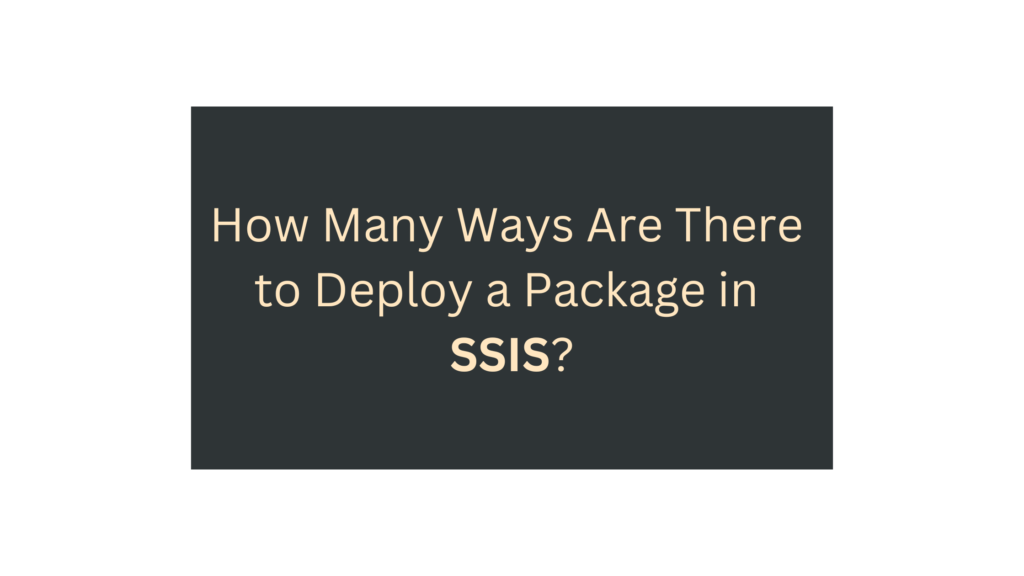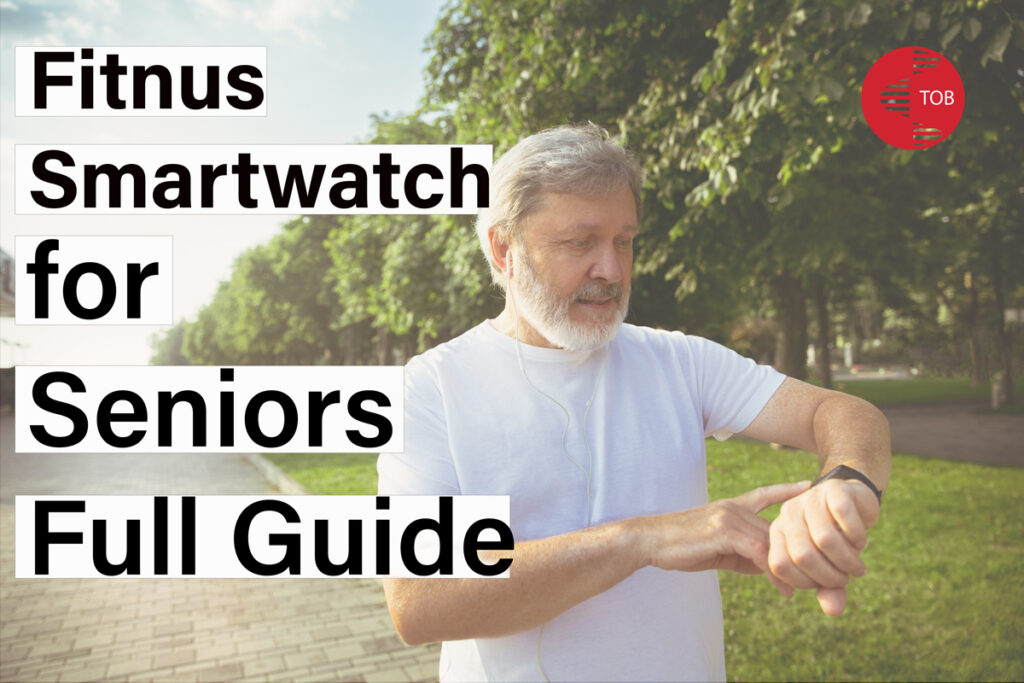SQL Server Integration Services (SSIS) is a versatile platform for data integration and workflow automation. Efficient deployment of SSIS packages ensures smooth data operations in a production environment. This article explores the various methods available for deploying SSIS packages, the unique features each method offers, and the benefits and challenges of each approach.
Deployment Methods in SSIS
- Deploying to the SSISDB Catalog
The SSISDB catalog was introduced in SQL Server 2012 and has since become the recommended deployment method due to its comprehensive features.
Key Features
- Project Deployment: Deploy entire projects, not just individual packages.
- Environment Configuration: Use environments to manage configuration values for deployment scenarios (e.g., development, testing, production).
- Execution Monitoring: Provides detailed logging and monitoring of package executions.
Advantages
- Centralized Management: All packages are managed from a central repository.
- Version Control: Track different versions of packages and revert to previous versions if needed.
- Comprehensive Logging and Reporting: Detailed execution logs help troubleshoot and monitor performance.
- File System Deployment
File System Deployment involves saving the package files (.dtsx) to a specific directory on the file system. This method is straightforward but lacks some of the advanced features of the SSISDB catalog.
Key Features
- Direct File Management: Packages are managed directly as files on the file system.
- No Database Required: Does not require a dedicated database for package storage.
Advantages
- Simplicity: Easy to set up and manage, especially for smaller or less complex projects.
- Ease of Deployment: Simply copy package files to the target directory.
- MSDB Database Deployment
Storing packages in the MSDB database is another traditional method. This approach integrates well with SQL Server Agent, facilitating scheduling and access control.
Key Features
- Integration with SQL Server Agent: Simplifies scheduling and execution of packages.
- Database Storage: Packages are stored in the MSDB database, providing a central location for management.
Advantages
- Simplified Scheduling and Management: Use SQL Server Agent to schedule and manage package execution.
- Centralized Access Control: Manage permissions and security through SQL Server.
Considerations and Best Practices
Choosing the right deployment method depends on various factors, such as:
- Complexity of the Deployment: More complex deployments may benefit from the advanced features of the SSISDB catalog.
- Need for Advanced Features: If you require features like environment configurations and detailed logging, the SSISDB catalog is preferable.
- Existing Infrastructure: Consider your current setup and how each method will integrate with your existing systems.
People also search for:
- Exploring New Tasks and Components in SSIS 816
- Different Types of Control Flow Elements in SSIS (ssis 816)
- How Many Types of Containers Are in SSIS 816?
- Microsoft SSIS Documentation
- SSIS Tutorials and Resources
Conclusion
The appropriate deployment method for SSIS packages is crucial for effective data integration and workflow management. The SSISDB catalog offers robust management capabilities, which are ideal for complex and large-scale deployments. However, file system and MSDB database deployments provide simpler alternatives that may be suitable for smaller or less complex projects.
FAQs
Q: What is the recommended deployment method for SSIS packages?
A: The SSISDB catalog is generally recommended due to its advanced features and centralized management.
Q: Can I switch deployment methods easily?
A: Switching methods can involve significant reconfiguration, particularly if moving from file system deployment to the SSISDB catalog.
Q: What are the security implications of each deployment method?
A: The SSISDB catalog offers the most robust security features, including encryption and role-based access. File system deployment relies on file system security, while MSDB uses SQL Server security.
Q: How does the SSISDB catalog handle version control?
A: The SSISDB catalog tracks different versions of packages, allowing you to revert to previous versions if necessary.
Q: Can I automate the deployment process?
A: Yes, deployment can be automated using PowerShell scripts, SQL Server Management Studio (SSMS), or third-party tools.
Q: What are the performance implications of each deployment method?
A: The SSISDB catalog provides better performance monitoring and optimization features than file system or MSDB deployment methods.
External Links
- Microsoft SSIS Deployment Overview
- SSISDB Catalog Management
- SSIS File System Deployment
- MSDB Database Deployment