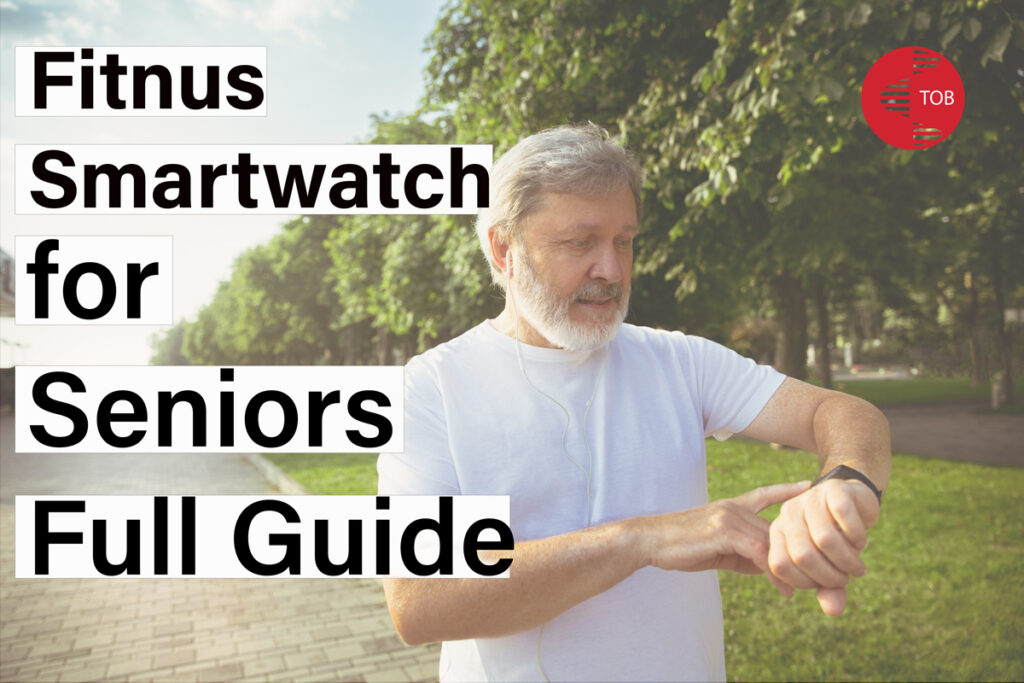How to Share Battery on iPhone has become a crucial question, transforming how users manage their device’s power. In today’s fast-paced world, where smartphones are indispensable, this innovative solution provides a convenient way to extend battery life, ensuring users stay connected and productive throughout the day. It is a reliable emergency power backup, giving peace of mind in unexpected situations where traditional charging methods are unavailable.
- What is Battery Sharing on iPhone?
- Preparing Your iPhone for Battery Sharing
- Enabling Battery Sharing Feature:
- Sharing Battery on iPhone Wirelessly
- How to Share Battery on iPhone Using Cables:
- Best Practices for Monitoring Battery Sharing Progress
- Advanced Tips and Troubleshooting Issues:
- More Related to iOS:
- Conclusion:
- FAQs:
Additionally, battery sharing promotes sustainability by reducing the need for disposable batteries or extra charging accessories. Whether wirelessly transferring power between devices or using cables for direct transfer, users enjoy flexible charging options tailored to their needs. Overall, battery sharing on iPhone enhances convenience, promotes sustainability, and ensures uninterrupted device usage, making it an indispensable feature for modern smartphone users.
What is Battery Sharing on iPhone?
Battery sharing on iPhone refers to the capability of transferring power between two compatible devices wirelessly or using cables. This feature allows users to share their device’s battery with another iPhone, enabling seamless power transfer when needed. Currently, this feature is exclusively offered on the iPhone 15 series, requiring a USB-C to USB-C or USB-C to Lightning cable for wired connections.
Benefits of Battery Sharing:
- Extend Battery Life: Share battery power with another device to prolong usage time, especially during critical moments.
- Emergency Power Backup: Ensure access to essential functions and communication capabilities, even when traditional charging methods are unavailable.
- Convenient Charging Solutions: Eliminate the need for multiple chargers or power banks by transferring power wirelessly or through cables.
Also read: Why Is My iPhone 15 Pro Battery Draining So Fast (5 Common Reasons)
Preparing Your iPhone for Battery Sharing
- Check Compatibility: Ensure compatibility with iPhone models that support battery sharing. Currently, only iPhone 15 models support wired battery sharing.
- Sufficient Charge: Both iPhones should have enough charge for smooth battery sharing.
- Update iOS: Keep iOS updated to effectively access and utilize the battery-sharing feature.
Enabling Battery Sharing Feature:
Battery sharing option is available on Android phones. From Android, you can share the battery with an iPhone.
- Navigate to Settings of Android > Battery > Battery Sharing.
- Toggle the switch to enable battery sharing.
- Enable Bluetooth and Wi-Fi on both iPhones and initiate pairing through AirDrop.
Sharing Battery on iPhone Wirelessly
- Wireless battery sharing is currently not available on iPhones.
- Wireless battery sharing is available on Android phones for now.

How to Share Battery on iPhone Using Cables:
- Use a Lightning or USB-C Lightning cable for direct power transfer between devices.
- Connect both iPhones and initiate the power transfer on the sending device.
- This method is faster and more efficient, especially for iPhone 12 and later models with USB-C ports.

Best Practices for Monitoring Battery Sharing Progress
- Track Battery Status: Check the battery percentage and charging indicators during battery-sharing sessions to ensure the power transfer progresses smoothly.
- Optimize Settings: Reduce screen brightness and disable background apps to minimize power consumption during sharing.
- Prioritize Essential Functions: Focus on essential tasks and limit resource-intensive activities.
- Safety Precautions: Avoid extreme temperatures, moisture, or physical damage to devices during sharing.
Advanced Tips and Troubleshooting Issues:
- Low Power Mode: Activate Low Power Mode for enhanced efficiency.
- Battery Health Management: Leverage battery health management features to optimize performance.
- Scheduled Sessions: Schedule battery-sharing sessions to meet specific charging needs.
- Connectivity Issues: Address connectivity issues by resetting network settings or adjusting device settings
- Power Transfer Failures: Resolve failures by checking cable connections and device compatibility.
More Related to iOS:
- 10 Vision Pro App Ideas that are Transforming the World
- Snap Like a Pro with Apple Vision Pro Rental Photos
- Is Vision Pro Bad for Your Eyes ?
- How To Use A Smart Watch Without Phone Service And iPhone
- How to use a smartwatch without an iPhone: 5 Best Functions without iPhone dependency
- The Best Smartwatches for iPhone Users 2024
Conclusion:
By understanding the importance of battery sharing and following the steps outlined in this guide, you can maximize the efficiency and effectiveness of sharing battery power between iPhones. Remember to prepare your iPhone, monitor the sharing progress, and prioritize safety to unlock the full potential of battery sharing.
FAQs:
Q: How do I share power from iPhone to iPhone?
A: Currently, only the iPhone 15 series supports battery sharing. You’ll need a USB-C to USB-C or Lightning cable to share power between two iPhone models.
Q: Can an iPhone charge another iPhone?
A: Currently, only the iPhone 15 series can charge another iPhone directly using a wired connection. However, some older iPhones can charge other devices wirelessly, like AirPods or an Apple Watch.
Q: Can You Battery Share on iPhone 12?
A: No, battery sharing is not supported on the iPhone 12 or any other iPhone models before the iPhone 15.
Q: Can iPhone 14 Charge Another Phone?
A: iPhone 14 does not support direct battery sharing with other iPhones, but it can charge other devices wirelessly, such as AirPods or an Apple Watch.
Q: Can You Charge Another Phone with iPhone 13?
A: Like the iPhone 14, the iPhone 13 cannot directly share power with other iPhones. However, it can charge other devices wirelessly.
Francisco M is an exceptional writer and reviewer in the modern era.